With over one million organizations worldwide using Microsoft Teams, it stands out as one of the most popular messaging platforms, enabling real-time collaboration and communication among employees.
Given the popularity of Teams, Microsoft has significantly enhanced it with the rollout of Teams 2.0, now generally available. Teams 2.0 promises to be faster, more efficient, and more user-friendly than its predecessor. As organizations migrate to the latest version of Teams, the question arises: how do you ensure a successful rollout across potentially thousands of endpoints while maintaining service quality? The answer lies in AI-driven automation.
Riverbed is a leader in unified observability, and our Aternity solution provides intelligent automation and AI-driven insights into digital experiences for employees and customers across all endpoints and devices. The introduction of Aternity’s Intelligent Service Desk has been a gamechanger, enabling organizations to dramatically reduce service desk tickets and enhance employee satisfaction. In fact, these capabilities played a crucial role in Riverbed’s successful migration from Slack to Teams 2.0.
Below, let us explore our own use case.
Embracing digital transformation with real world impact
Like many organizations today, Riverbed’s IT team faces increasing incident volumes and complexity. Coupled with a dispersed, multi-geographical, hybrid workforce, it becomes challenging for IT to schedule time to meet with employees.
Riverbed has adopted the strategic approach of a “shift-left service desk,” focusing on real people, real devices, and real-life scenarios. This strategy ensures the best employee experience during any digital transformation by empowering end users and allowing IT to focus on higher support tiers while eliminating mundane tasks.
Riverbed made the business decision to migrate to Microsoft Teams 2.0 based on its enhanced speed, efficiency, and user-friendliness. With a more streamlined migration experience, Riverbed aimed to make the user experience equally seamless.
Riverbed Aternity Intelligent Service Desk provides AI-enabled detection, troubleshooting, and logic-driven remediation without human intervention. This puts the employee in the driver seat by allowing them to run their own remediation scripts. With this core capability, Riverbed was able to successfully auto detect any issues employees might be facing while undergoing the migration.
Simplifying IT intervention with a step-by-step approach
Riverbed’s IT team has seen tremendous value in automating the discovery of issues, thereby preventing resource bottlenecks. The process is straightforward:
- Identify which employees are experiencing issues with Teams 2.0.
- Generate a pop-up alert for these employees.
- Allow employees to execute a runbook script.
The most common issue with the migration to Teams 2.0 was the need to clear the Teams Cache, which could grow to several gigabytes. By identifying who was having an issue, Riverbed could automatically send a pop-up to suggest clearing the cache. If the user selected “yes,” the remediation would run to clear the cache and restart Teams—all within 20 seconds. This procedure was fine-tuned to avoid running if the employee was in an active Teams meeting, thereby enhancing the overall experience and minimizing disruptions.
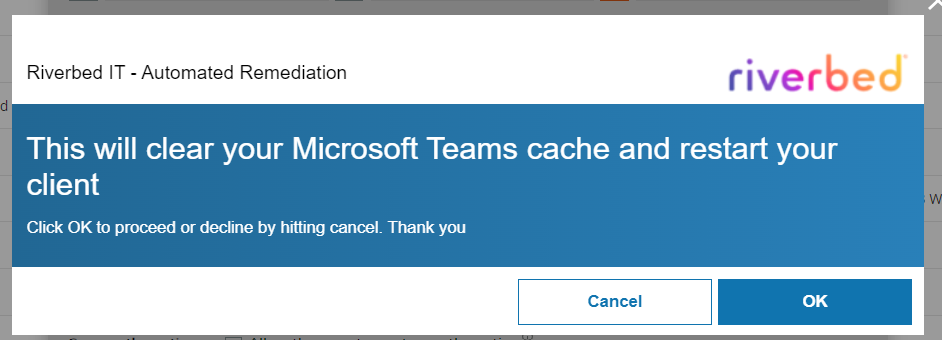
To date, 63% of Riverbed employees who encountered an issue with Teams 2.0 successfully executed the remediation, leading to fewer IT tickets and less troubleshooting required by the user.
Microsoft provides a variety of management tools for Teams, including Call Analytics, Call Quality Dashboard, and more. With its integration to Teams, Aternity provides similar capabilities, but also enables IT to resolve other troubleshooting issues, such as those caused by anti-virus software, rogue processes, or by the performance of peripherals such as headsets. In addition, capabilities within Aternity—like automated remediation, employee sentiment, and DXI—apply equally to Teams as they do for any other business critical application.
Aternity prioritizes Teams like a business-critical application—because it is!
This real-life example underscores the value that Riverbed Aternity brings to customers using the Microsoft 365 portfolio. The Aternity agent proactively identifies user experience and performance issues, reducing costs and improving service by empowering the user to decide when to run the remediation.
Common use cases include:
- Service Desk: Measure actual employee experience—do users experience issues across all apps, or just with Teams?
- End User Services: Reduce problem MTTR by correlating Teams call quality with the performance of the underlying device.
- Teams Owner: Gain cross-company insights—compare your Teams performance to the market to identify areas for improvement.
- IT Executives: Focus on continuous improvement—determine where to invest for the greatest impact by tailoring targets against market benchmarks.
Riverbed Aternity enhances Microsoft’s monitoring capabilities by providing actual employee experience for every application in the portfolio. Aternity monitors end user experience for every enterprise application on any physical, virtual, or mobile device.
Download the Aternity solution brief to learn more about how Digital Experience Management can rapidly troubleshoot and validate changes in Microsoft Office, Windows, and Teams.
